Welcome to Data Analytics with R! Due to its hands-on nature, this course will be delivered in in-person mode with occasional online lessons.
To get started, here is a list of basic necessities:
1) UA Zip ID, via which you can access campus resources such as downloading licensed software (e.g., visual studio at https://azureforeducation.microsoft.com/devtools) or accessing computer labs and campus systems such as
- VPN Connection: vpn.uakron.edu
- Learning Management System: brightspace.uakron.edu
- Database Systems: ism.uakron.edu).
2) Student Account at ecourse.org (go to https://www.ecourse.org to signup if you don't have one yet), via which you can manage your assignments, download course materials, take exams, track performance, and access a lot of learning resources.
After signup and login, you can use Xess code RSVKM5L to connect to your course using the link "Enroll Directly" (see below)
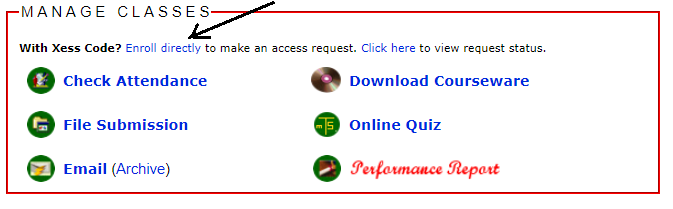 After you signup, I will verify your request and approve your signup. Then, you can access course materials by going to "Download Courseware" page (see screenshot above). Make sure you read the syllabus and understand the following After you signup, I will verify your request and approve your signup. Then, you can access course materials by going to "Download Courseware" page (see screenshot above). Make sure you read the syllabus and understand the following
- What are class time, location, office hours, and exam times?
- Where do you find homework assignments?
- When is weekly homework assignment due?
- What is attendance policy?
- What do you need to do to take an online class?
- What is policy on academic code violations and the use of AI tools?
- How do check attendance, submit homework, download course materials, and track performance?
3) A computer with Windows 10 or 11 operating system and at least 8 GB RAM, 256 GB SSD hard drive, and Pentium i7 CPU or AMD Ryzen 7. The following is a list of programs to be used in class:
- Google Chrome for assessing online materials (free download at google.com)
- Microsoft Office for homework assignments (Word, Excel, Access, PowerPoint)
- Microsoft Teams for online lesson recordings
- *FortiClient for VPN (follow https://ecourse.org/news.asp?which=4516 for instruction) (no longer needed since Fall 2022)
- Oracle SQL Developer: follow the instruction https://www.ecourse.org/news.asp?which=5827 to install and configure Oracle SQL Developer
- Set up JAVA_HOME environment variable for your other programs to use Java. Download this file, extract JavaHomeVar.bat file, right click on the batch file to run as administrator. Alternatively, you can go to Control Panel => System => Advanced System Settings => Environment Variables, add a new or edit existing System Variable, called JAVA_HOME to point to your JDK location such as C:\Program Files\sqldeveloper\jdk. Then restart your computer (Follow https://www.ecourse.org/news.asp?which=5822 to add and change environment variables.)
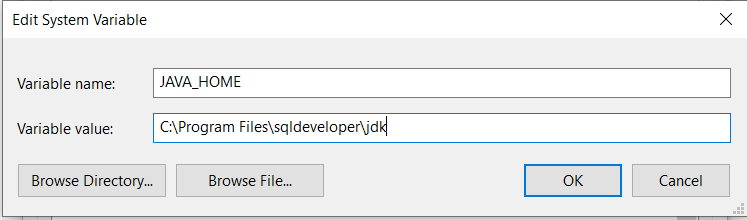
- Install ROracle package by following the instruction at https://www.ecourse.org/news.asp?which=3233. Note: most packages will be installed whenever as needed, but ROracle entails extra installation effort. ROracle allows us to link your Oracle databases for external data sets
Tips of Coding/Programming
Most students don't have coding background when signing up this course. Think of R as a more powerful scientific calculator: you need to type the commands instead of pressing buttons, and you can store data in memory to be processed by later commands, and you can order the commands to be executed in sequence or to be executed repetitively (loops) or conditionally (decisions).
There are many good free YouTube videos and online writeups that tutor absolute beginners. Follow them with your hands on: type and execute the commands along the way, or their use is limited. Among the tutorials, DataCamp Tutorial (https://campus.datacamp.com/courses/free-introduction-to-r/chapter-1-intro-to-basics-1?ex=1) is one that may benefit some students: you can either follow the guideline step by step or try you own code in R console.
Essentially coding is to command your computer to follow your instructions, which must be first free of syntactic errors for the computer to understand them and second must be free of logic errors for the instructions to be executable. Here is an example of logic errors: 1) start video recording, 2) start web cam, 3) shutdown web cam, 4) stop recording. What is the correct sequence?
- Syntactic errors can be very frustrating; they sometimes can cause you days and nights to figure out you miss a minor punctuation. Form a good coding habit and Hands-on practice are two keys to reducing or avoiding them.
- Logic errors are due to the misunderstanding of how to solve problems manually step by step. Use a simple dataset to manually compute what you need to see if you can get a solution. Follow the same steps to code the manual procedure.
Tips for Online Learning
This class is in person mode, but you may ask permission to take it online occasionally. Online learning comes with some pros and cons in comparison with onsite classes. Its obvious disadvantage is the loss of our personal contact with peers and the professor, but it has some advantages such as avoiding physical trips to the campus and learning without time and space limitations. If this is the first time you are taking online classes with Database, Programming, Systems Design, or Systems Integration courses, and you will need to learn what works or not works along the way.
To minimize the impact of sudden transition to online classes, here are my suggestions for you:
- Treat online classes as regular ones: take notes, ask questions, report attendance, and submit proof of attendance and homework on time
- Record lectures in Microsoft Teams: I will record all lectures, but your may record the same for your own records
- Put your hands on the computer to follow my demonstrations
- Form a study group via Facebook, Twitter, LinkedIn, etc. You may optionally include me into your groups (I don't actively use Facebook but can take it up if you need. My Facebook email is liu@acm.org).
On AI Tools
AI tools such as ChatGPT make the impossible possible and are fundamentally changing almost every aspect of our life and work. Overtime we will see a lot of traditional jobs obsolete, and I encourage all students to embrace AI and think about what they can do for living in AI era. In this class, I allow students to use AI tools to help their learning. However, submitting AI generated work for credits is a violation of academic code. If a submitted work is suspected to be AI generated, the student will be asked to reproduce the submitted work in front of the instructor.
|